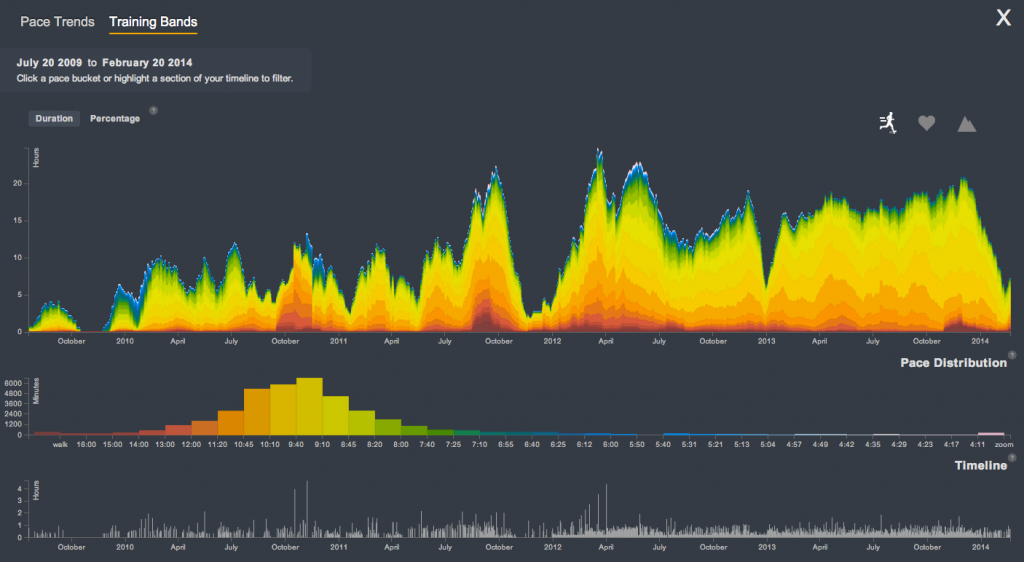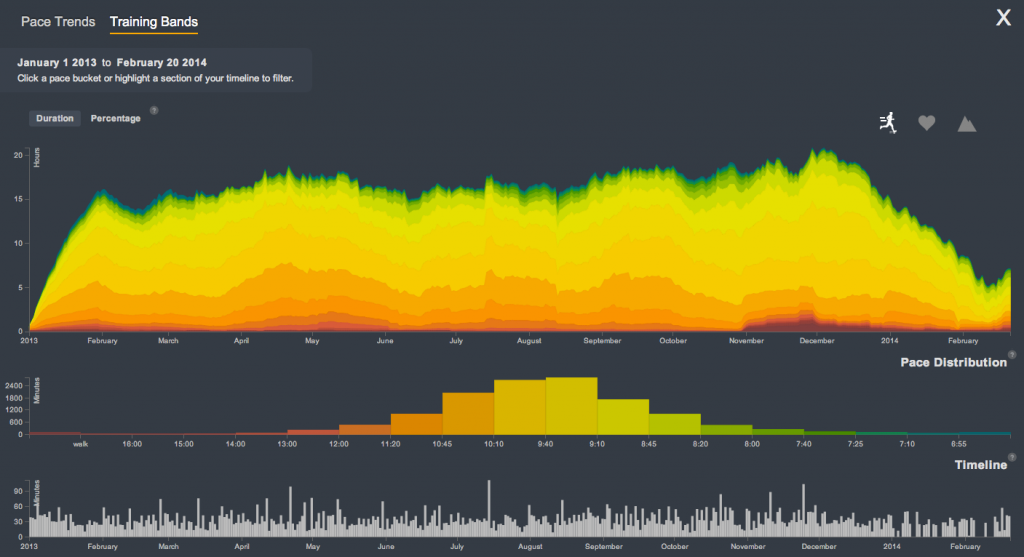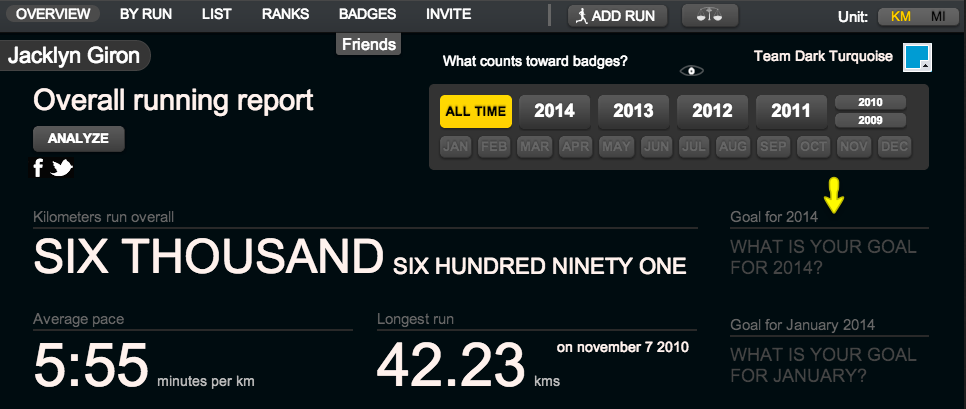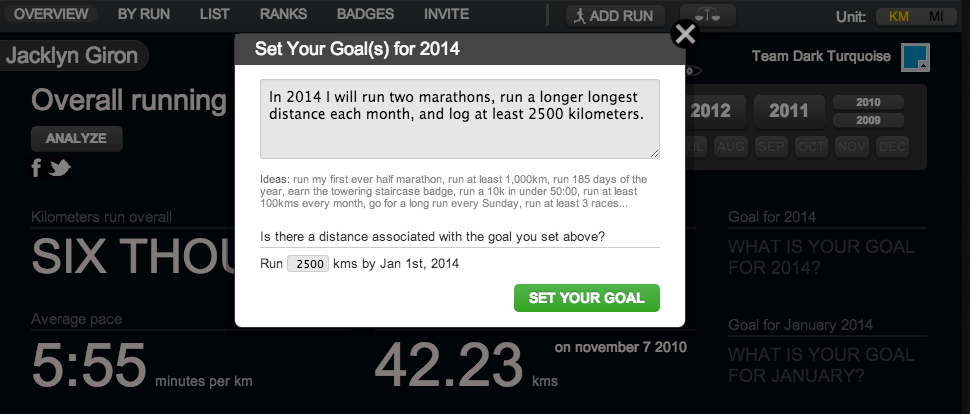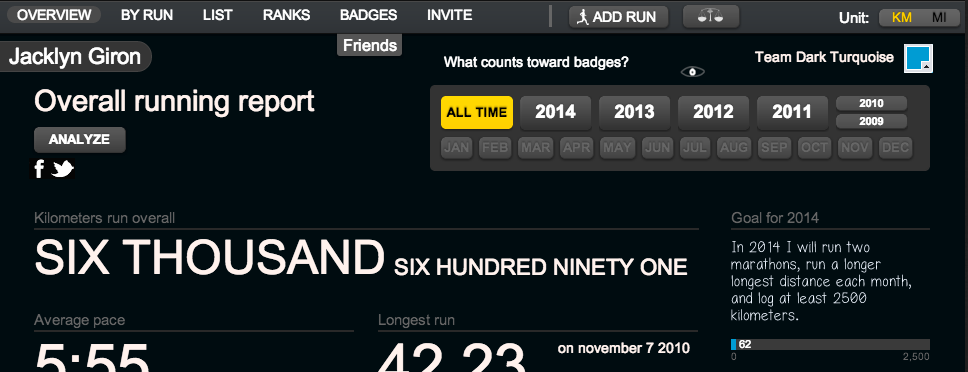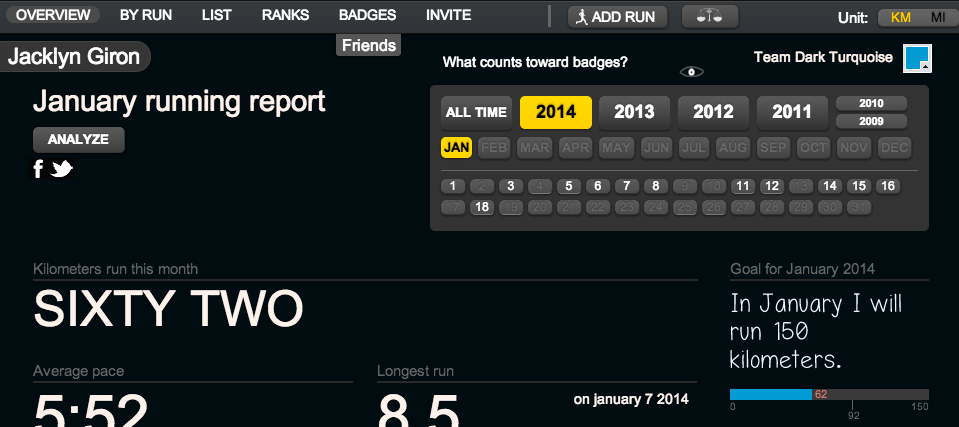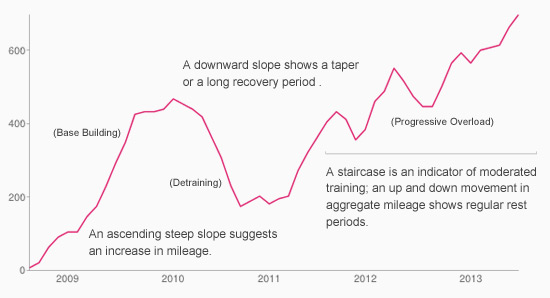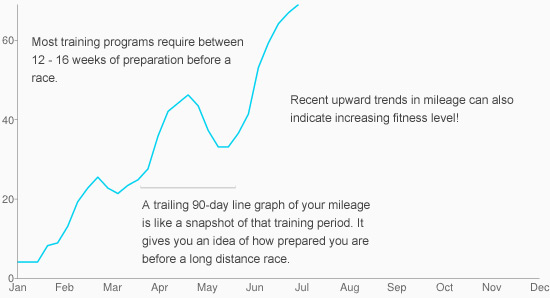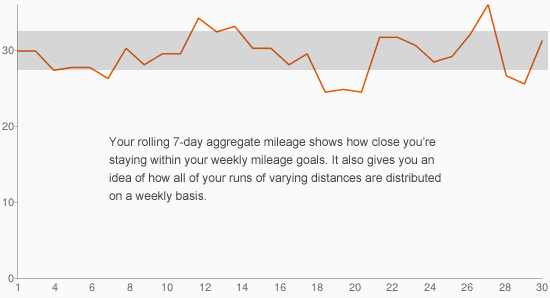A new direction
It wasn’t long after we first launched Smashrun before we had already started to formulate our ideas for The Next Big Step. Little did we realize then the sheer enormity of the scope of the project we were about to undertake or the scale of the commitment that it would require.
We filled notebooks with sketches. We diagrammed our ideas. We hashed out details over conversations that lasted into the wee hours of the night. And slowly, ever so slowly, our ideas began to take shape. We wrote project plans and architecture specs. And then we began developing and refining the technology that we would need to make it all possible.
But all the while, time…continued to pass. And as it passed we made decisions large and small that would allow us to optimize our lifestyle — decisions to maximize our productivity, to increase our man hours, and to multiply our efforts.
These choices ultimately led us on a path from NYC with its myriad glorious distractions and sky high cost of living, to a startup incubator in Chile. Then to the suburbs of Virginia Beach, and now finally to Arcos De La Frontera, where we’re making our new home while we’re arranging the final details, before taking the wraps off all that we’ve been working on.
Arcos? But why Arcos?
Arcos is our new home base, an Andalusian white town nestled precariously on a precipice and bounded by cliffs on two sides. It is a stupidly romantic place to base a startup. It’s infested with postcard worthy vistas, riddled with winding cobblestone streets, and flowers seem to dangle from every ornate cornice. The streets are literally lined with orange trees for the love of God! Speaking of whom, it’s worth noting that this tiny town of a mere 30,000 people has seven churches, and not one but two towering gothic Cathedrals. To be frank, it has all been a bit overwhelming, what with, coming here directly from the sprawl of suburban Virginia, with its comfortingly familiar landscape of strip malls and big box stores.
There is, of course, no Startup community. There are no VCs. And the nearest angel investor is probably a few hundred miles or more as the ridiculously romantic Arcos doves fly. But, of course, the beauty is we just don’t need any of that. We came here to build. Although, sometimes when explaining that to locals, we’re met with looks of bewilderment.
“Are you building a website about Arcos?”
“No. It’s about running.”
Pause..then sudden comprehension. “I see, of course, a website about running in Arcos!”
“Err…no it’s about running anywhere in the world.”
At this point it becomes clear, that our Spanish must be lacking, or they must have heard wrong. Because why would anyone come to Arcos to build a website?
Well here’s the answer. Arcos is that rare, and contradictory place in the world which is utterly inspiring, yet entirely devoid of distraction. Working into the evening there’s no tempting good time to be had. There’s nothing we’re missing out on. And during the day, although there are sites to be seen, we saw most of them in the first couple days after we got here.
However, (and this is the really amazing bit) if you need to clear your head, to see things from a different angle or to break through some mental funk the answer is simple: you just look out your window at one of those ludicrously scenic vistas, or you take a short walk around the ancient and timelessly beautiful block and, suddenly, you’re transported. Your thoughts coalesce. Your focus returns. And work proceeds with renewed vigor.
A crazy, mad, really quite very silly hill
And then, of course, there’s the running. Oh man, is there some running here. There’s this one hill that leads up the side of the cliff face to the cathedral. We’re using that hill to calibrate a “Level 9” hill difficulty on Smashrun. It kicks off at a 20% grade, and only rarely lets off, but the bit that’s not over 20% grade is hardly noticeable. Well, what with all the the sweat dripping in your eyes and the light-headedness precipitated by oxygen deprivation.
Each time I run this hill, I make it just a few steps farther than I did the last time before I have to start walking. Let me say that again. Before I have to start walking. No. Not slow down, not dig deep and find my inner champion, but walk….slowly…very slowly. And, when I start walking (very slowly) I don’t start running again, because quite frankly, I would have a heart attack and I would die on the spot. And then I would roll head over heels for next 10 minutes until I reached the bottom of the hill. And then this hill, this level 9 hill, would probably send a boulder rolling down after me and crush me with a kind of grim finality usually reserved for cartoon characters and blockbuster movie villains. You know, because, there’s a slim chance that some prospective hero who knew CPR might be happening by, and this is a hill that doesn’t take chances. It is just that kind of a hill.
Anyway, this is really just meant to be an address update blog post, but I seem to have gotten a bit carried away. If perhaps I haven’t painted quite a clear enough picture in your mind you could watch this video.
Readers note: I actually can’t say aloud, or even think the word Arcos for that matter, without doing it in the accent of the narrator of this video. “ARRRRRCos!” It’s just perfect.