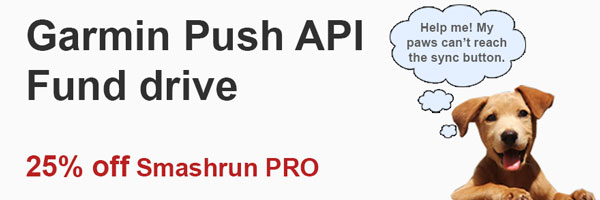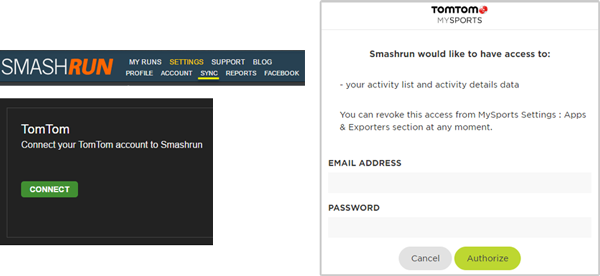The Smashrun ranks have always lumped everyone together. Grandmothers are comparing their 5k times to college track stars. It’s pretty discouraging. So, starting soon, we’re going to calculate individual ranks for distance, discipline, and speed across different brackets. We could have implemented the familiar age and gender related delineations, but in case you haven’t noticed, we like to do things a bit differently.
In a perfect world, brackets would match your peer groups. Who do you really compare yourself to? It might be your fellow ultra-trail runners, or it could be other people working on losing their winter beer belly, or other women who just had their first child. Lines like those are hard to draw, so we need your help. When you visit the ranks page, you’ll be able to vote for an existing demographic or create your own, and see who joins. After a few weeks, after the dust settles, we’ll take the top 10-20, and make them permanent.
There’s a few things you’ll want to keep in mind.
First, I know it might seem like a site as incredible as Smashrun must have a gazillion users, but there’s actually not all that many of us (I know, I know, we’re shocked too). So you’ve got to be thoughtful about your suggestions. It would be awesome to create a group for 2nd year law students in Guatemala, but you’ll have to get at least 100 people on board for us to be able to build rank.
Second, you’ve got to remember this is a vote. If there’s not enough people we can’t build a useful rank. With just a few people you’ll get bumped around too much by other people’s changes in activity. So, when you choose a demographic you’ve got to choose one you think other people will choose too. And remember to see if the rank you want already exists before you create a new one.
Lastly, I know it’d be incredible if we could simultaneously rank you across many different demographics, but I’ll be honest with you – that’s really, really hard, and we’re not that smart. You’ve got to pick your best demographic, the one that really sums up how you’re different than the average runner.
It’s one giant experiment. We have absolutely no idea how it’s going to turn out. Maybe we’ll end up with cross-dressing zookeepers, as a demographic rank. It really does slow you down when you step in elephant poo in heels, so it could make sense…
UPDATE
We’re currently experiencing issues getting pauses from Garmin sync, It’s likely they will likely resolve it on their end in the next few days. In the meantime if you experience the issue, it can be resolved by importing the TCX file which will register the pauses correctly. Apologies for the inconvenience.