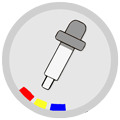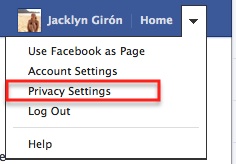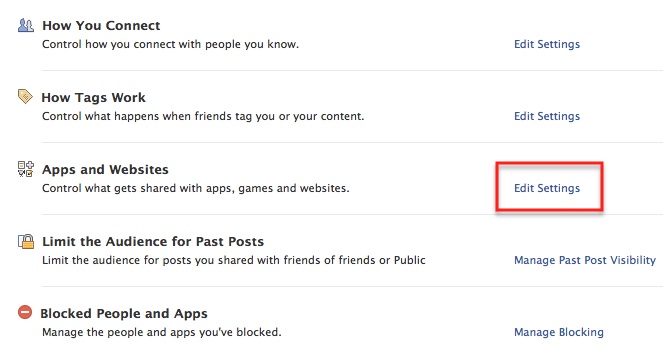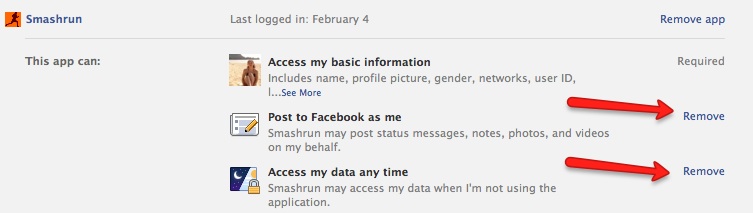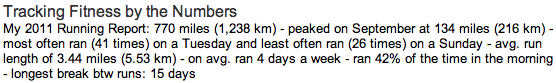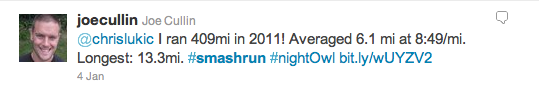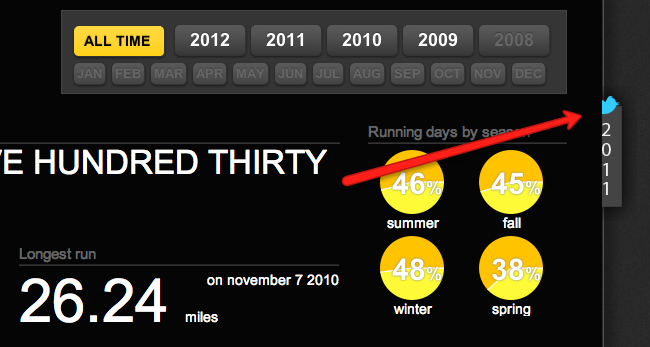We’ve been getting a lot of questions about the PR (personal record) section of Smashrun recently, and as they come up I’ve begun to think a lot about the way I’ve implemented it and the pros and cons of the approach.
The PR section on Smashrun is pretty straight forward. I take the speed you ran and then for any run just equal to or farther than a common PR distance for the unit (km/mi) you’ve selected and I multiply the speed by the rounded distance.
An example should make this clear:
You run 10.5k in 1 hour.
So your speed is 10.5k per hour.
Running at 10.5k/hr for 10k would take only 57 mins and 8 secs.
So I use 57:08 as your PR, that way you’re not penalized for running a bit farther. The idea that something would have been a PR if only you stopped at exactly 10k just seems silly to me.
What’s good about this is that you can compare every about a 10k with every other about a 10k. I find this great because usually I just walk out my door and run, and only stop when I get home – I’m not about to start walking just because my GPS says I’ve hit exactly 10k.
Ah, but, how about if you’re in a race? Every course is different, and every racing line is different. I’ve run 10k’s that are curvy and crowded and my GPS has registered well over 10k. I think most people feel that your time is your time for a race. Your 26.6 mile marathon at 4:01:00 isn’t a sub four just because you made wide turns, right?
But at present Smashrun doesn’t this work this way. Whether a run is tagged as race or not. Your PR is the run where you ran the fastest. Period. If you ran 10.5kph on average for a 10k race that your wide turns turned into a 10.5k race. Smashrun will say that that’s faster than a race where you ran 10.1kph on a pretty straight line for exactly 10k.
So, I’m considering having two models. For races your time will be your time, but for all other runs your time will continue to be calculated as it is. But before I make this change we wanted to get your thoughts.
What makes the most sense?
Do you have any better ideas on how to handle this?