Hurrah! Today we released a new Smashrun PRO feature called “PR Progress”, which you’ll find within the Analyze section.
First off, a PR (or sometimes called a PB) is a personal record/personal best. You set a new PR every time you run faster for a given distance. Regardless of how fast a runner you are, it feels great to set a new PR. Every new PR is an accomplishment, so we decided to focus some energy on visualizing them. PR Progress shows you how your PR’s have improved over time and also shows you which new PR’s you may be able to set.
It’s important to understand that your peak performance happens along a curve. Your very fastest sprint for 1,000 meters might be one pace, but if you run 1,100 meters, it’s going to be just a bit slower, and your best 5 km will be quite a bit slower, and your best marathon much slower. That curve looks a bit different for everyone, but it tends to follow a pretty consistent pattern, something similar to what you see below.
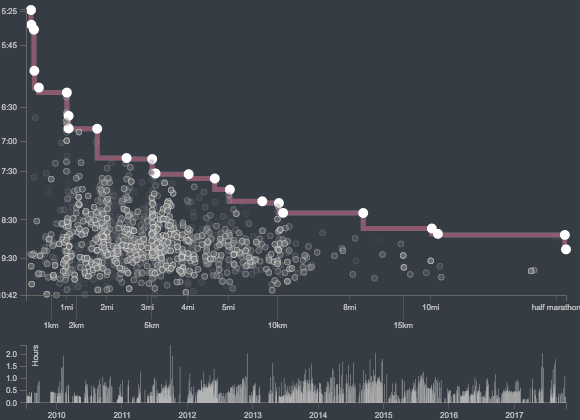
The white dots along the red line show the fastest run for a given distance (or farther) so the red line answers the question “What’s the fastest I’ve ever run x distance (or farther)?” And those little circles below the red line are every run you’ve ever done. You’ll notice that all of them are below the red line. That’s because the red line represents the boundary between the best you’ve ever done, and what’s left to achieve.
Where it gets even more interesting is when you visualize how your PR’s have changed over time. You can do this by selecting a section of the timeline below the graph and/or dragging it over different months or years. As you do this, the curve is re-drawn as Smashrun plots your historical PR’s against your all time best, effectively showing you the last time you set a PR for any distance.
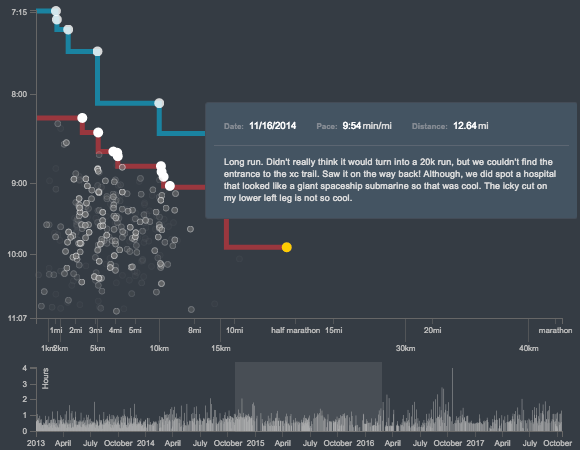
For anyone who’s training for a race or just recently ran one, this information can be really validating. Our training runs are the stepping stones towards our race pace. PR Progress helps you identify those pivotal runs that made the real difference to your race. And it’s really neat to see how all that training has paid off!
But, how about if you wanted to go out now and break one of your old PR’s? Are some of them easier to beat than others? Are you in good enough condition right now to pull it off? Is your 50 minute 10k easier to beat or your 24 minute 5k?
No problem. Click the button for “PR’s you can beat” and then select a time period, say for example the past 90 days. The algorithm finds your best performing run in that period and uses that run as a basis to create a predictive performance curve across every distance. Smashrun then redraws that curve over benchmark distances to see if any of the projected times are better than your current best PRs.
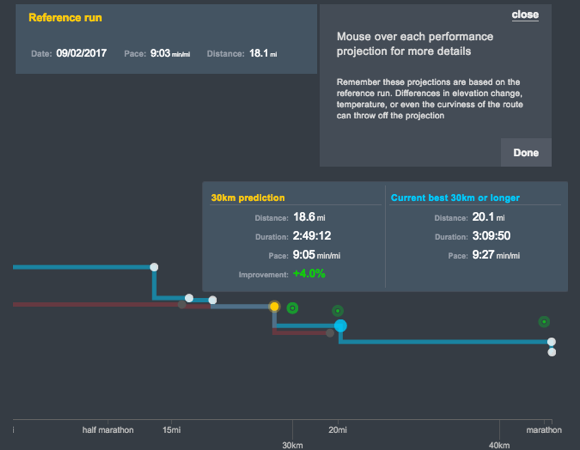
The question we’ll focus on for our next feature is how did you set those PR’s? How did your training compare for this marathon/half/10k/5k etc versus the last one?
Since this is a new feature, please send us an email at hi@smashrun.com if you find any bugs!

Wow, this is fantastic, I always have hard time in finding my race pace, cause I tend to be to conservative, but this is just telling me to go Yolo and that I’ll get there eventually. Thank you.
This is incredibly brilliant! Great work team.
This is pretty awesome guys, great work! Can you check Safari though, i don’t seem to be getting the second curve when i select a time period. Chrome is ok though.
Thanks for the heads up. We’ll push out a patch soon to address the Safari issues.
Also, how do you change the reference run in “PRs you can beat”? Clicking a different run doesn’t seem to do anything.
The reference run is chosen automatically as the highest SPI run in the period you select. We may make it selectable in the future.
Ok great. Good to know.
I’d love to be able to select a reference run, and also to be able to use the selected time span rather than last X days
I’ve been doing all this manually in spreadsheets, this is the feature that may well make me go PRO!
This is awesome! Been hoping for a feature like this for a while (I think you trialled it for a while but it disappeared and I thought I dreamt it, did I?). Not sure I will ever come close to those predicted long distance times though.
This is awesome!
One thing I’m wondering if it’s possible to see–would it be possible to see your trailing miles all time? Meaning, see how your trailing 90 day miles have looked for the entirety of your run history?
Currently, you can see trailing 365, 90, and 7 day periods depending on what page you are looking at. It would be cool, especially for the users with multiple years of data, to see how their cumulative miles have risen and fallen over time and equate that with race performance and PR’s.
Beautifully done!
Brilliant feature! Is it possible to limit the PRs that are factored in to the analysis to official race times? I do speed workouts weekly with pauses between intervals, which results in artificially high SPIs. The new feature would be much more helpful if speed workouts were filtered out and data were limited to actual race performances.
I worry many people won’t have a recent enough to use as a PR. Instead what we could do is to create a button to filter out runs with pauses and/or treadmill runs. I’ll look into that.
That would be a great solution. Thanks Chris!
You could add dots corresponding to « your fastest x km run » and it would be perfect.
Is there any way to get a full view of how Smashrun PRO looks and works?
I won’t pay so much without knowing if I want it, and it would be great if there was an “test PRO account” that anyone can log into to test it out. An in-depth video walkthrough of the features would work too.. or a trial period.
Got an answer which i’ll share here so you don’t need to answer twice:
“Unfortunately, you won’t be able to see the Analyze section, but you can check out the Pro map and interact with it by clicking on a pro user’s route outline. For example: http://smashrun.com/jacklyn.giron/run/9035372#map . You could also watch all the tutorials, which will demonstrate how the pro features work: https://blog.smashrun.com/new-tutorials . Unfortunately, we don’t have a tutorial yet for PR Progress since it was just released (https://blog.smashrun.com/introducing-pr-progress) but we’ll add one as soon as we can 🙂”
Another useful resource is the Pro FAQ that you can find here.
http://smashrun.com/faq/pro
[…] just added a couple new features to make PR Progress and Pace Trends even more […]