Smashrun moved to a new Garmin API. If you’re having trouble syncing here’s what you need to do:
- Go to the Settings -> Sync page
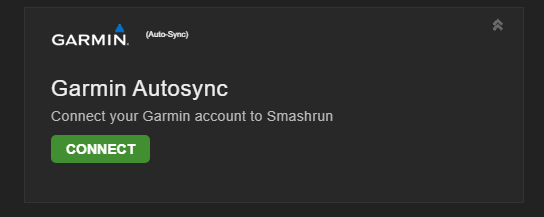
- Under Garmin (auto-sync) if you you see a “Connect” button click it. This will open a popup. If it doesn’t it might be blocked by your browser. (Look for an unfamiliar icon in the browser url bar, and click it to enable popups). Login to Garmin Connect and follow the prompts.



- The popup should disappear and you’ll see a message “Connecting to Garmin”
- There’s about a 1 in 10 chance you’ll get a message saying “Garmin’s being weird”. We’re working on this, but the fix is easy, just try again.
- The next step is important. If you’re on a desktop, mouse over the gear and change the default import source to GarminHealth and then click the sync icon. If you’re on a phone click the hamburger menu on the right side and select “Sync GarminHealth”
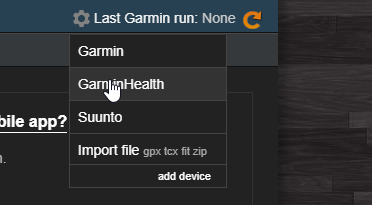
If you’ve done this, and your runs still aren’t showing up it may be because of a limitation of the new Garmin API:
- The new API will only sync runs that originated from a Garmin watch. Garmin will not send runs from other sources to us, even if they’re on Garmin Connect.
- The run must be classified as a run on your watch. If you record it as another activity type and then change it to running on Garmin Connect, Garmin will not send it to us.
- New runs will be pushed automatically. You should not need to click sync unless you’re retrieving older runs that are missing on Smashrun.
- The new API is fire and forget. We ask Garmin for runs, and it gets back to us. We have no way of knowing how long it will take or if it will respond at all.
- We’ve currently capped historical sync at April 11th because we are having issues with duplicates, missing runs, and multisport/triathlon runs. When we work out these issues we’ll enable full historical sync.
- The old sync was much better at importing historical data. If you are having trouble importing data please do not delete your account and create a new account.
If you have missing runs, remember you can always import the FIT files from Garmin Connect.
To do this:
- View the activity on Garmin Connect and mouse over the gear on the right hand side.
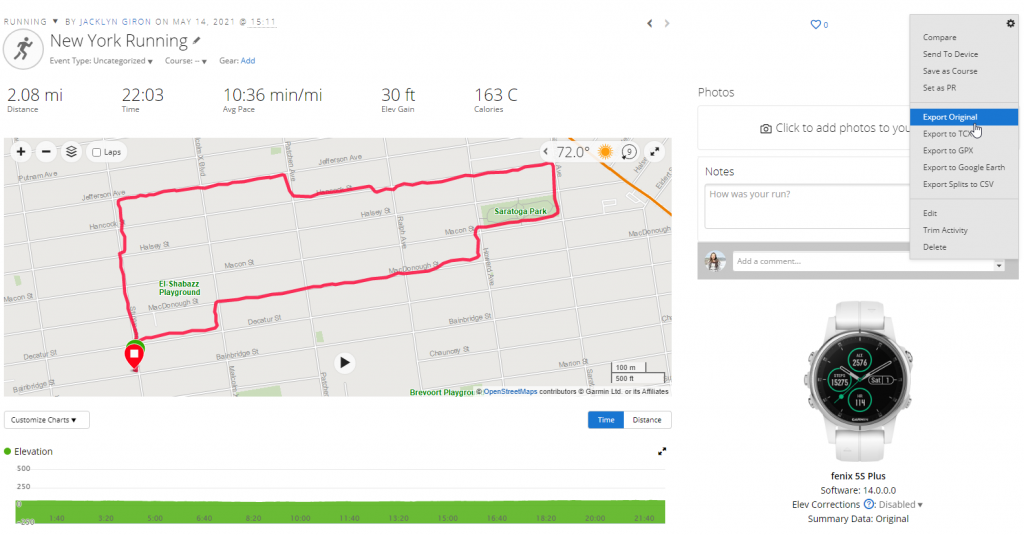
- Export original source
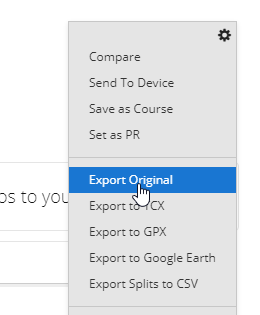
- Import the file into Smashrun
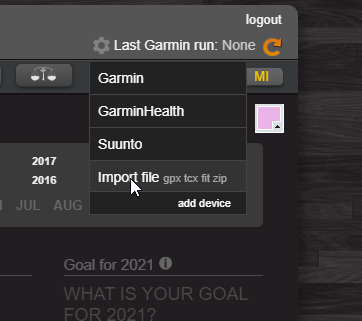
I know for some of you this transition has been really frustrating, things were working well, and now they’re not. We’re committed to working through all the issues, we’re just a bit overwhelmed, so it may take some time. Don’t give up. We’ll address every issue to the full extent that we’re capable.

As always, thanks for being on top of this folks! Lucky me, this morning’s run synced without me having to do anything, and when I checked my sync settings I was already on GarminHealth source, so great! Working flawlessly for me as always. Really top quality service this, thanks so much! Always super reliable, and you gave me a great little gift today by tagging my 13K run as ‘fastest 13K ever!’ 😀
Haven’t succeeded in getting it to sync any of my runs even after going through the reconnecting steps.
I can still see sync Garmin, and sync Garmin health, so I wondered if both sources need to be removed for it to be reset?
I think I’ve done everything as instructed but I keep having an issue, and it gives me the message – problem contacting Garmin. Any suggestions ?
New runs should be pushed from Garmin. Garmin has a policy that historical runs can be synced just one time. We’re going to need disable the sync button after the first historical sync.
Shoot an email to hi@smashrun.com with your Garmin account username/email and details of the missing runs, and we’ll raise a ticket with Garmin.
Thanks Chris.
Email sent!
Hey there! I’m new to Smashrun and trying to import my historical data from Garmin, but it’s only pulling my most recent run. Based on the info in this post, should I just be patient with the sync and see what happens? Or should I try importing my data manually/pulling from strava? I have data going back to 2011, FYI. Thanks!
I’ve noticed that, since I started importing activities via the new Garmin sync, the ‘Splits /speed change over route’ bar chart is not displaying anymore.
What I’d like to know is if this is one of the emerging issues you are trying to address and hoping to solve.
For, otherwise, my option would definitely be to continue importing .tcx files manually.
Thanks in advance,
Wishing you a fine weekend,
Pedro
I’ve reached out to Garmin about why they’re not forwarding your original source files to us.
Are these runs recorded with a Garmin watch?
Chris