Last month we released PR Progress, a new Smashrun Pro feature which allows you to visualize all the PR’s you’ve set over time. Knowing this information shows you the end result of all your training from different training cycles. So it also makes sense to see what kind of training made each of those PR’s possible.
The new run view within the Pro Analyze section provides quick access to the training that took place 3 months prior to each PR. At a glance, you’ll see your performance, the basic conditions that affected that performance, and details about your training that led up to that run.
To get the run view, just click on any of your best performing runs within Pace Trends or any of your PR’s within PR Progress.
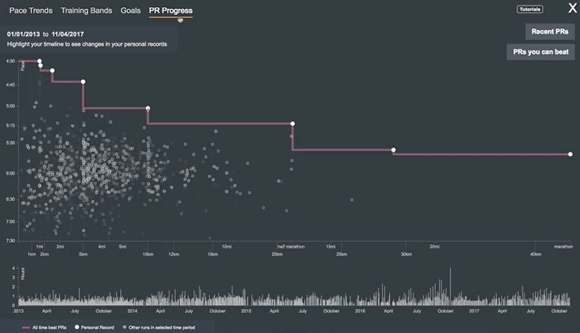
Where it gets really cool is how you can break down your training preparation.
All the runs that you did in the 90 day period leading up to the run you’re viewing show up as a distribution. This allows you to easily visualize how many of those runs were longer/shorter, faster/slower, or had a higher/lower heart rate. That’s pretty useful information in and of itself, especially when you compare different runs in different training cycles. From here, you can continue to drill down, by highlighting a range of runs.
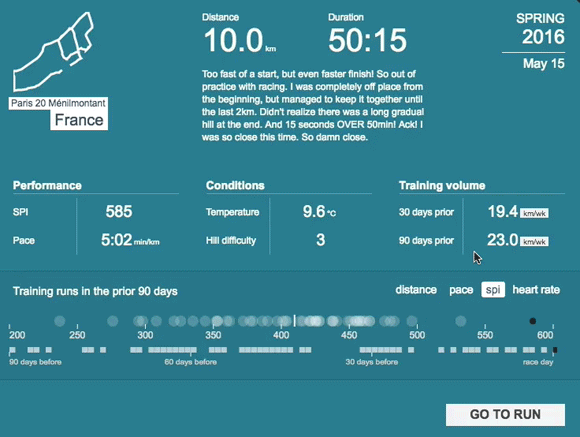
Let’s say, for example, that you’re looking at the training leading up to your last full Marathon. You might want to see how much time you spent on longer runs. By highlighting the range of all runs that are 10k and longer, you can immediately answer questions such as:
- What percentage of runs leading up to the race were 10k or longer?
- How many hours did you spend training by running longer?
- When were these runs distributed, and were they close to race day or long before?
You can do the same thing by choosing a range of paces or heart rate values, then use it to find when or how many faster or higher intensity runs you did before the race.
With this new functionality, we’re hoping it’ll make it easier for you to figure out what worked and what didn’t work as you compare your training for both recent and older runs to help you plan for your next big race.

This is definitely cool – any chance the “training volume” section could report on the average SPI, pace, HR over the 30 days and 90 days?
The data below helps, but I’d love to see a histogram or at least get the average SPI over those times.
If you select SPI as the view, then there’s a white line (among the circles) which shows the average. It doesn’t have a label, but you can get a pretty good idea of the value, the same for pace, and HR.
Didn’t want to overload the interface with information, so decided to wait for feedback and see what we should add.
I see the white line now. Would not have noticed it in several of the view as it gets lost in the overlay of white circles. Maybe make longer? Any way to hover over the average line to get a popup with the value?
Nice feature!
Small thing: for us Southern Hemisphere runners the seasons in the title are the wrong way round (e.g. title says “Summer” when it was actually winter, or “Spring” when it was actually autumn (or, er, fall, if we must)).
Ah! Right. Will sort that out in the next patch.
We can also switch to Autumn, that works for North Americaners too.
Thanks! (Maybe I’d go with whatever name (Autumn vs Fall) is used by most of your subscribers; wouldn’t want to alienate majority of your users if they are based in North America.)
Have to say again: this is a neat feature. Biggest value for me is to see where there are possibly gaps (between regular runs and long runs vs target distance, or in intensity/pace) in the buildup, and also through different phases of the buildup. Small things, but possibly important insights!
North American here, I don’t care whether it says fall or autumn. Actually, I don’t think I would notice one way or another.
Same here!
Epic addition. Love it. Huge thanks and respect to you and the team.
This is a great addition.
In a different thread, you mentioned that you consider optional filtering on the absence of pauses in the run as an additional feature. This would certainly be a great addition for my data. Would you also consider using the distances between pauses as the units for the computation, that is compute estimates based on subruns (?) rather than runs?
The pause filtering is in the works, and should be out soon. As far as using segments of runs in the calculation. I don’t think it’s something we’ll be able to do in the near future. There’s a couple of issues, but the biggest is that it magnifies the level of complexity for all new features, partly because of more data points, and partly due to keep a new 1 to many relationship of segments to runs. We have made a few conceits, that make it possible to keep bringing out new features with a small team, and this in unfortunately one of them. But I think maybe adding some tools to slice up runs, to break out warmups, or spaces between pauses might be a good workaround for many people.
Allowing the user to define the one segment in a run to be included in the estimation would quite adequately cover what I had in mind.
Thanks for thinking about this and the great work in general.
Many thanks for your awesome woooork!
I love smashrun analytics and I proud to be a smashrun PRO member!!
Keep good coding & running!!
Nice feature! Keep doing this!
This is amazing! One question: for whatever reason (usually uncharacteristically poor performance on raceday), not all of my races are highlighted in yellow on the Pace Trends tab, meaning that I can’t click all of them to access this feature and see how the my training played a part in the performance on that day. I can click and analyze all of my PR’s, but it would be valuable to me to see if there is some sort of a theme leading up to some of my worst races.
Is there any way to force the Pace Trends to always use runs that I have marked as a race?
That’s a good point. There’s no easy way to do that currently. Perhaps you could select a small region from the PR progress to capture the race. But really a filter by race option is what’s called for.
Filter by race option would be great. I’d love to analyze a bad race or an “almost-PR” race result.
We released filter by race last night. Click the race flag in the lower right corner to enable/disable it. 🙂
Thanks, this is awesome. I really appreciate all the work you guys do!
Nice new feature. Keep up the great work. I also like the idea of being able to analyze not just a PR race; however, can appreciate the complexity that may add.
You all are killing it!
[…] can use pro features to help you learn from your best runs, prepare for your next race, or just help keep you motivated to stick with your commitment to your […]
[…] can use pro features to help you learn from your best runs, prepare for your next race, or just help keep you motivated to stick with your commitment to your […]