Smashrun is now integrated with FitnessSyncer, a cloud synchronization service that helps you consolidate and publish your fitness data into multiple platforms. It’s free and it automatically syncs your activities, and lets you back it up on Amazon S3 or DropBox, every night. If you’re using a Withings scale, you can also use it to keep your weight data up-to-date on Smashrun!
How it works
To set it up, register an account on https://www.fitnesssyncer.com/sign-in and click on Account. You need to add each data source and destination separately. You can also apply filters to each source so that you’re only grabbing the activities you want to include.
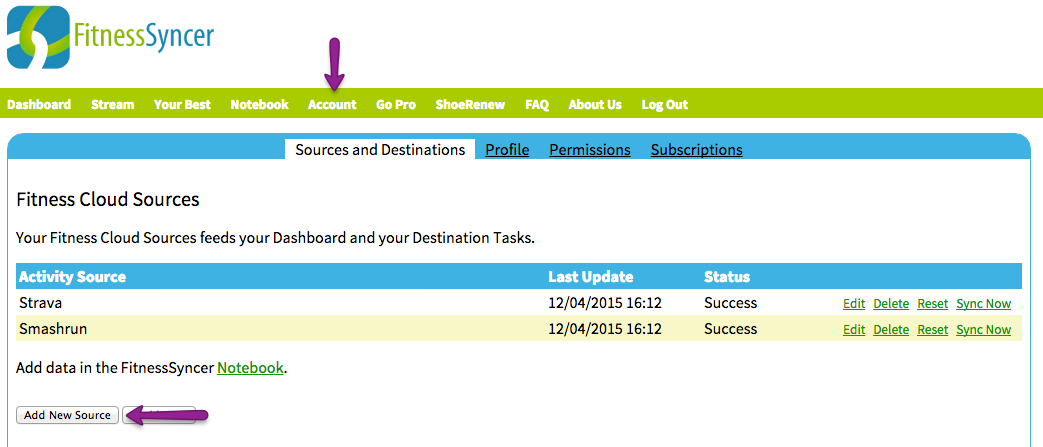
When you add Smashrun as a Destination Task, set it as Type: “Synchronize with Service” > Sync Type: “Activity” > Destination: “Smashrun” > Save. FitnessSyncer will then grab your activities from the source and push them to Smashrun every night.
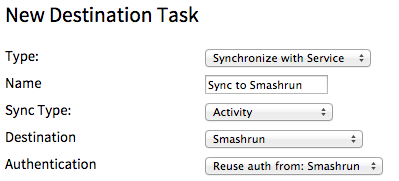
FitnessSyncer supports a lot of different apps and, uniquely, Google Fit, Microsoft HealthVault, FitBit, and MapMyFitness. It also lets you schedule a weekly email report that gives you a summary of all your different fitness activities, whether it’s running-related or not. Give it a go and let us know if you have any questions!

Thanks – this is really great!
While you guys didn’t mention it – this means you can migrate data from MapMyRun and Strava, or sync between those services if you like their apps.
I have a lot of friends who use Strava, but now I can get them into the better analytical tools here. 🙂
Great news – expanding synching capabilities makes things a lot more convemient. Apparently you did not mention Tapiriik integration to Smashrun. It was implemeted couple of noths ago – this provides automated synchronisation for many services.
We’ve been holding off on mentioning Tapiriik since the integration isn’t quite perfect yet. For instance, Tapiriik doesn’t have a way of handling pauses for Garmin so we’ve been advising Garmin users to stick to our importer. Although, it does seem to work well for some of the other apps!
I agree with Jacklyn. I use to love Tapiriik, but the developper has not a lot of time to maintain it and I had troubles with Tapiriik sync to Smashrun. I still use Tapiriik to send my Garmin datas to Runkeeper to take part in The Beautiful Walk http://www.thebeautifulwalk.com/
Ah! Nice to see another fellow Beautiful Walk runner here! 🙂
I simply can’t get it to work. The fitbit sync keeps throwing “unknown error” and then it takes 2 hours to resync. The sync to smashrun simply won’t kick off. Says “never” no matter how many times I manually kick it off. I even paid for the pro version so I could try it hourly. I’ve deleted and recreated sources and destinations, and the one time I did manage a sync, it buggered up the time zones of my runs…
Hi Cyron – I’ll reach out to the developers of FitnessSyncer. In the meantime, can you send me an email at jacklyn@smashrun.com and include a link to your Smashrun profile so that I can look up the runs that were posted via FitnessSyncer? In the email, can you also clarify what type of activities you’re syncing from FitBit? It might help the guys at FitnessSyncer figure out the root cause of the problem.
Unfortunately, I’ve deleted the runs that had bad time zones, and haven’t been able to sync since.
Will give it all another try, and include screenshots, dates times etc and send it through.
You can also send an email to info@fitnesssyncer.com – they mentioned seeing the error you reported on their logs. It’s probably worthwhile following up if or when it happens again!
This seems to be a neat new syncing service. Just started using it so I’ll reserve judgement for now. But will point out one important detail: after you’ve setup your account, be sure to go to “Account” and then “Profile” to update your time zone. Otherwise your runs will appear to have occurred at odd times!