Setting a goal has always been the first step towards better training, but tracking your progress towards it provides the guidepost that will lead you through your toughest training days.
The challenge with goal setting is that even the most conservative training plan can fall through, but knowing how far you have to run to stay on track means you’re more likely to reach your goal(s). Even more importantly, knowing how much distance you can run per week to catch up by any future date makes it much easier for you to adapt. This is why we built Progress Towards Goal.
This feature helps you answer the questions:
- “How much do I have to run every week to be on target with my 2014 goal?”
- “How much do I have to run per day this month to be on track by November 30th?”
- “How do I stay on target even when I take a couple of rest days?”
To view Progress Towards Goal, Smashrun Pro users can now mouse over the bar graph of a current month or year-long goal and click on ‘Show Progress’.
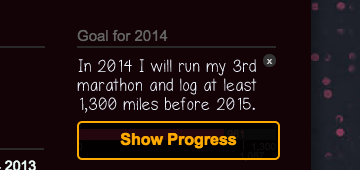
This will take you to the Goals section, which you can also access by clicking on Analyze from Overview.
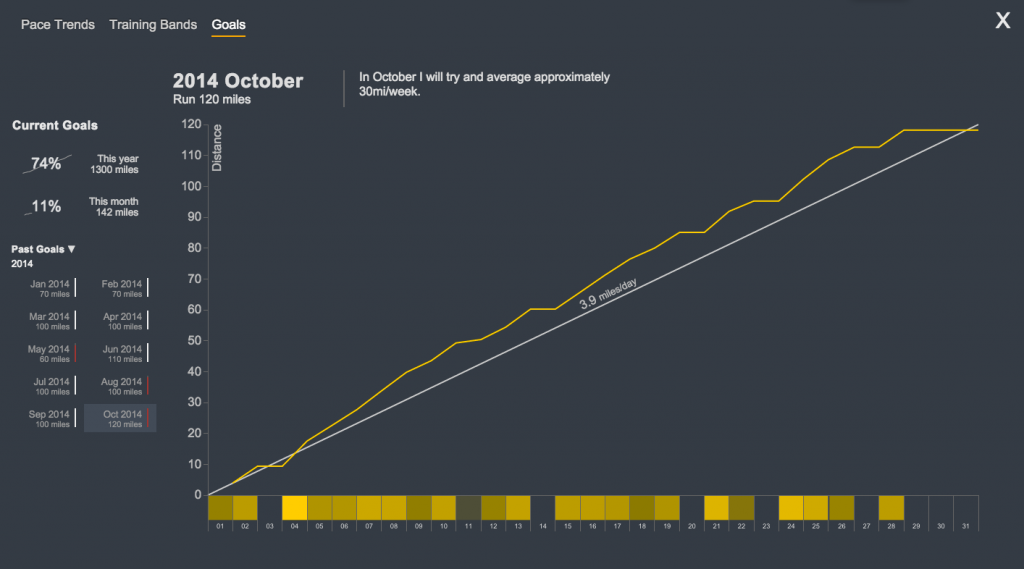
Your list of current goals will show up on the top left with your past goals underneath it, and you can view all of your historical goals with its corresponding details.
The yellow line graph indicates your current progress, whereas the grey line graph shows the most direct path to your goal.
The x-axis shows the days you ran. The color gradient indicates how far you ran – the darker it is, the shorter the total distance you ran that day relative to other runs for that month. The brighter it is, the longer the total distance for that day. You can mouse over the individual runs to see how much distance you covered that day and clicking on it will take you to the corresponding By Run page.
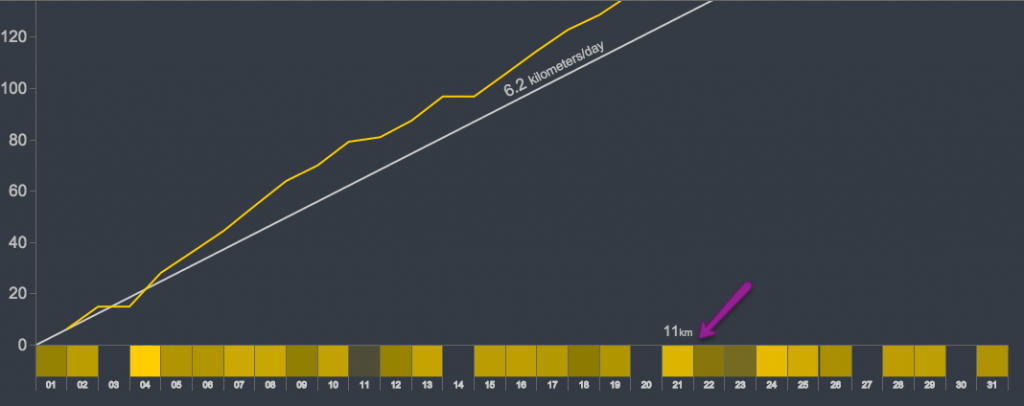
When you mouse over the line graphs, you’ll see how far ahead or behind you are from the most direct path to your goal, as of that date. So think of the grey line as your guidepost. You can be above or below that line at any point in time, but staying close to it means you’re more likely to reach your goal.
If you’re behind, you can mouse over any date in the future to see how much distance you have to run per week/per day to get back on track by that date.
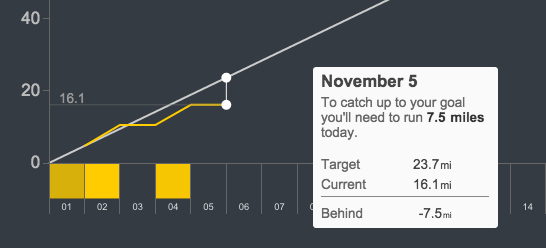
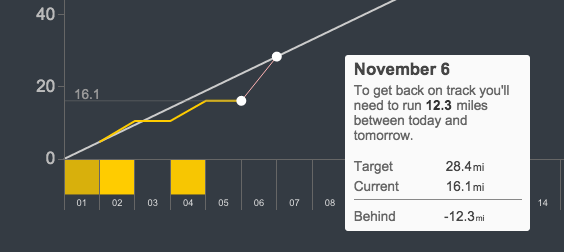
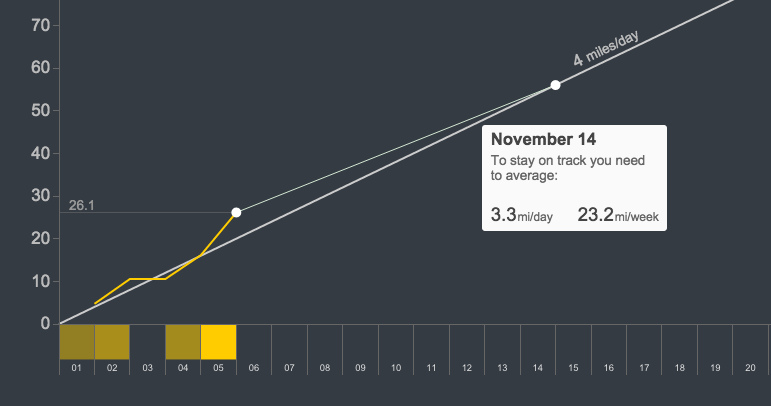
Naturally, you’re not expected to run everyday. The great thing about Progress Towards Goal is that it will automatically recalculate your different paths to help you reach your goal, regardless of how many miles or how many days you run each week.
So rest when you need to, run when you can. Progress Towards Goal can always tell you what you need to know to stay on track, so you don’t have to do the math in your head.
With the holidays approaching we’re all going to need all the help we can get sticking to our goals. Hopefully this and the other Smashrun Pro features will help keep you on track.

Is this new? I had no idea this existed! I started reading, thinking “oh yeah, I know all about that”. Once I saw the progress towards goal screen my mind was blown! I love it!
It’s new! Just released it today! Haven’t gotten around to sending around the “official” email yet, but figured we might as well let our blog readers know. You never know who might need it for their weekend run!
I’m already more motivated! Thanks!
hmmm…. not working for me.. mousing over my goals doesn’t do anything and I can no longer edit them.
Ack… that looks like a bug. For existing goals without a mileage goal set, it doesn’t appear to work. We’ll patch that up shortly. Sorry for the trouble!
Whoakay… this is fixed. You should be able to edit those goals again.
Would be good to have other reference points for the progress…
Time run in a month
Runs completed in a month
As distance isn’t always the main focus in training. But great feature like it!
So, when you mouse over the grey line, would it say how much duration left to cover for the month? Or how many more runs left to log? If you send us a quick email to explain what you mean, we can absolutely consider it when we go back and set up the other goal types!
You guys are insane, this is very cool!!!
I find the badges around ‘stairs’ really helpful in my training, and this new feature just made getting there a whole heap easier. Nice work folk.
Next week I have to take some time off running, and this will also help me figure out how to ease back in and still hit my goal for the year.
Oh, man I feel like the staircase is a right of passage on Smashrun. We’ve all done the Towering stairs, and it is such a beast. And at the end of it, I got the silly badge and read the silly text, and thought. YESSS!!!
I still smile thinking about it. I mean it took me 3 tries. And at the end I was in the best shape of my life. Both Jacklyn and I just embarked on a new one, but this time starting at 160k. Trying to get Steve to join the challenge but he’s having none of it.
I couldn’t have said it any better, Peter. Myself, I tend to be a slacker where mileage is concerned, but when I find out how close I am to reaching my goals (in particular for me stairs this month) I just get out there and do it. Knowing how close I am to goal is very helpful.
Hello
Really nice feature! I start already to use it, and I discover that even with my 3 days behind my planning this week, my goals was still easy to be reached.
What a booster!
Of course to have more way to define a goal would be fine, but this version is incentive enough, at least for me 🙂
Awesome! I used to do the this via a spreadsheet, but I clearly don’t need that anymore! 🙂
Fantastic feature. The original tracker has helped immensely but this is a whole new level for me. I failed at my first attempt at 1500 miles for the year but knowing at any point if I was on track really kept me focused. If I saw I was 10 miles behind my goal and I was thinking about skipping a run I would usually reconsider.
Great feature indeed! Once improved to support speed and frequency, it will with no doubt become a great run analysis tool! You guys rock 🙂