One of things we’ve always liked about Smashrun is that it’s a personal dashboard for your running. Your stats are a testament to your training, and every run you’ve ever logged on Smashrun is displayed within the context of how you’ve evolved as a runner since the day you registered. Some of your hard runs probably deserved recognition. Perhaps, other runners could’ve learned from your training. Maybe a Smashrunner ran the same race you did, but you never knew…
Community is a big part of what makes running enjoyable and, while we’ve always been happy with Smashrun being a personal experience, our shared running experiences also deserve a home within Smashrun. This is why we built Social.
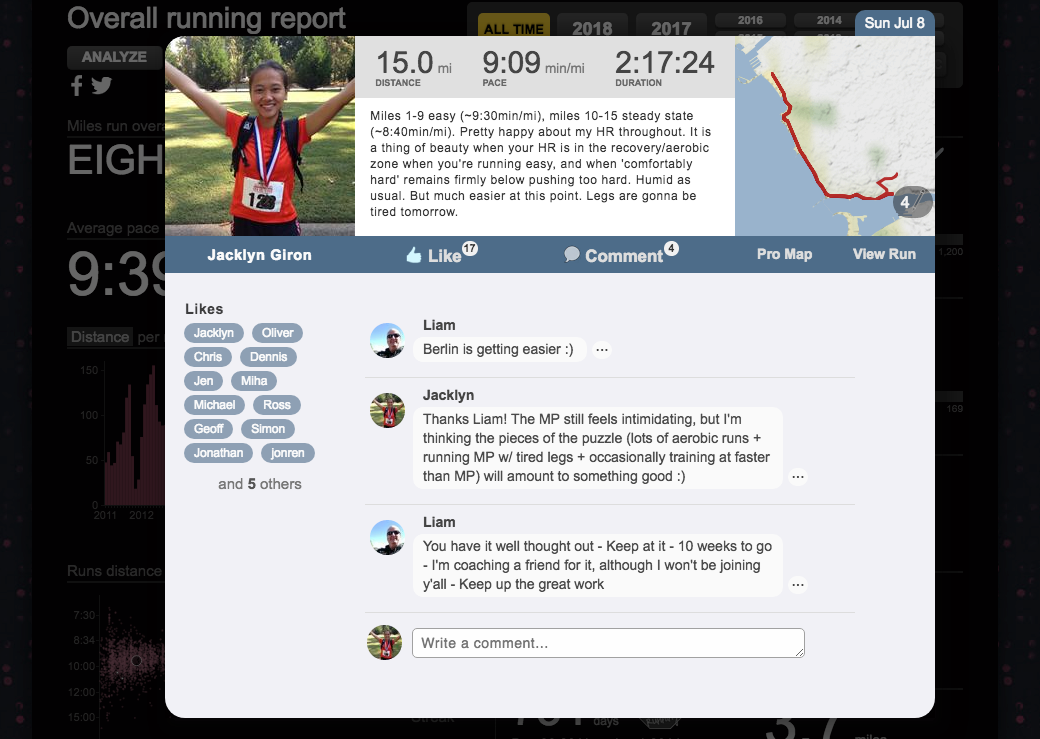
Smashrun’s social features adopts privacy by design. If you don’t want to be social, you don’t have to be. If you only want to interact with your friends and no one else, you can. And if you want to discover runners who train the same way you do, you can do that as well!
To get started, you’ll need to choose one of four social configurations: (1) Socially Motivated, (2) Open Social, (3) Closed Social, or (4) Private.
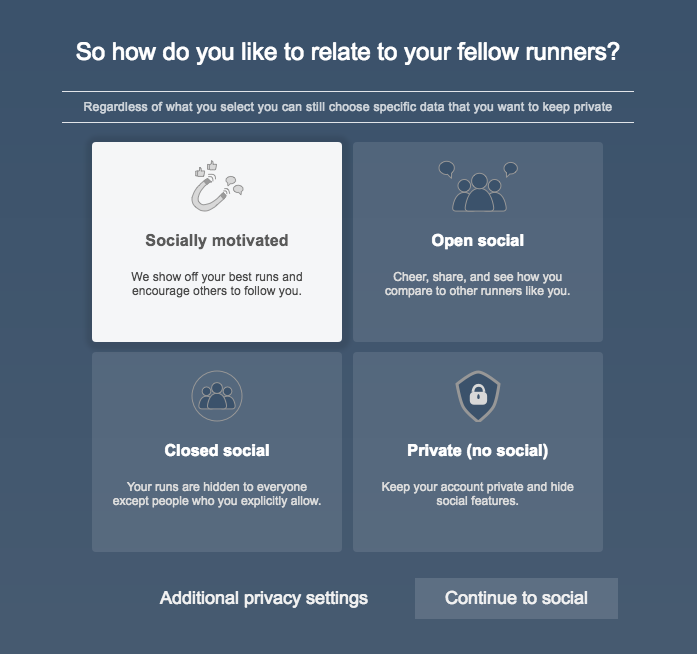
Private turns off all social functionalities – no one can find you or view your activities, you can’t friend or follow anyone, and you can’t compare your stats to other runners . You’re basically incognito.
Closed Social lets you connect only with people you explicitly allow, such as your friends. You can’t follow anyone, you won’t be able to view runners in your demographic, and you can’t view similar runners.
Open Social lets you interact with everyone who wants to be social. You can friend or follow anyone, you can see runners in your demographic, and you can see similar runners.
Socially Motivated is the same as Open Social, but we let your friends or followers know when you’ve had a great run 🙂
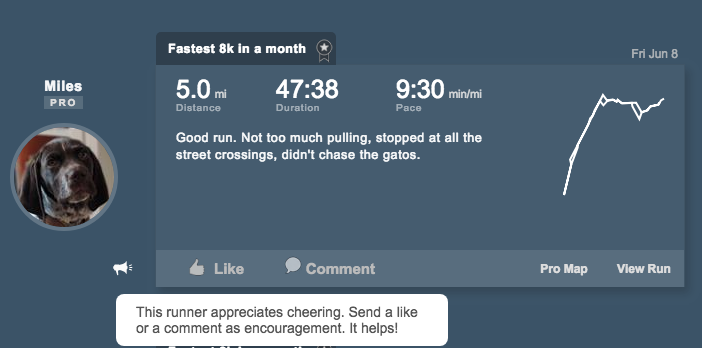
Once you’ve chosen a setting, you’ll be able to see your different activity feeds within Social. Any notifications you receive will show up on your Overview page. You’ll also be able to click on a username to view that runner’s profile modal, which displays their bio, profile summary, quick stats and trends, and see how you compare to that runner.
Tomorrow, we’ll post more about Similar Runners, the Explore section, Quick Stats, and Trends.
See you on Social!
There’s a few big things we’re still working on in order to complete Smashrun’s social features. We’ll update everyone once these are live.
- Mobile-friendly social feeds and notifications
- Message user
- Like/Reply to specific comment
- Groups
- Challenges
Note: The “Friends” drop-down will now only include your friends and not the people you follow. Follows will only exist within the Social feeds.

The social stuff looks great! Very impressed. Social was the only thing lacking with Smash Run. IMO SR was already king but this just kicks it up another notch.
Thanks for that. I think people have grown used to the feature sets of social networks built by teams of hundreds, and so the minimum bar is super high. We’ve put an absolutely, crazy amount of work into this, so, in all honesty, we’re absolutely terrified that people won’t like it.
Maybe the judging eyes will get me running again 🙂
I like the way things are headed 🙂
The scrolling is all weird for me though. It doesn’t scroll at the speed and distance of normal web pages when using the mouse wheel, and depending on where my cursor is the wheel doesn’t even do anything. Feels like hard work in general to scroll down the feed.
We can definitely increase the scroll speed and expand the scrollable area! Will let you know once that’s out.
I have to say, when you first brought up Social I had been expecting something Strava-esque. It’s not that though, it’s much much better. I’m particularly liking the “Explore” section (even though I’m noticeably below average in my speed).
Out of curiosity, how is “Top” decided? My top run (and for the whole of my demographic as I see it) is one where I went for a 5K PB, over-aimed and didn’t finish.
You should check out our latest blog post for finding similar runners 🙂
“Top” is solely based on notables. Each notable has its own weight and notables that are for longer periods of time (e.g. fastest run ‘ever’) will tend to have greater weight. Exceptionally rare badges can have greater weight than some notables.
[…] then choose “Privacy Settings”. Remember that you’ll need to select one of four social configuration options in order to use or disable […]