To become better at running, sometimes we need to learn from the experiences of others. To do that, you need to be able to discover other runners and, eventually – if you wanted to, interact with them as well. There is currently no way to do this on Smashrun, but that’s about to change.

In preparation for our next release, we’ve added a Runner Bio section in the profile settings page. If you haven’t completed it yet, take a few seconds to add some notes about yourself and your running. Once we release user profiles, your bio will be the intro to your quick stats. You can even add flairs related to your longest distance run, personal records, streaks, marathon majors, big trails, and lifetime distance achievements!
Additionally, as some of you have noticed, we’ve added the concept of friends on Smashrun. Previously, you could only follow users – the idea being that you could see someone’s stats, but only to the extent they allow based on their privacy settings. Friends, on the other hand, can see all your stats including where you ran. So your friends should be people you trust. For most people that probably means people you know in real life.
You can add someone as a friend by either going to their stats page and mousing over their name, or by opening the friends drop-down and choosing “Search for runners”. Then you can search for them by name or match them from Facebook.

Lastly, we updated Rank Comparisons on the ranks page and added a column for “30 day change”. Previously, it was hard to tell when someone was cutting back or making recent gains in their training. We also thought it might be useful to see change over the last 30 days, as opposed to just looking at rank score today. Green is an increase in rank score, red is a drop. The larger the circle, the greater the change and vice versa. You can mouse over it to see the actual change in rank score.
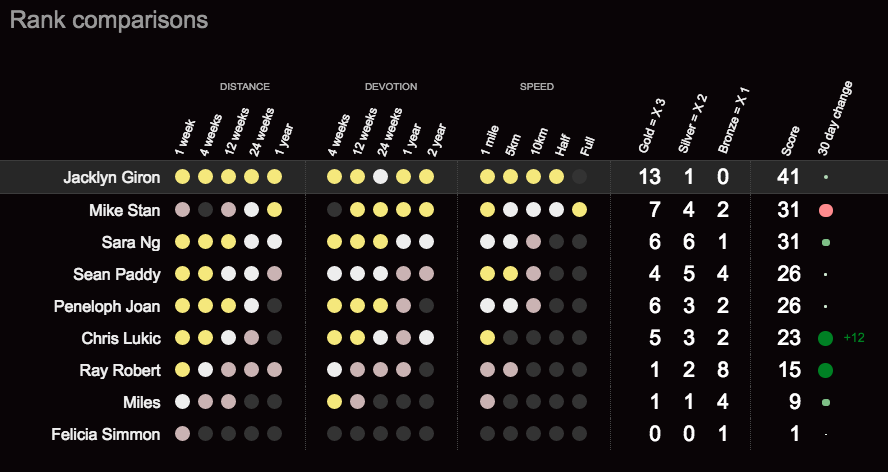
A quick note regarding TomTom Sync:
Some users were previously affected by an issue where TomTom frequently revoked their authentication token requiring them to unlink and re-authenticate their TomTom account on Smashrun. We found a workaround and this should no longer be a problem.

this looks awesome, cant wait