Early this morning, we released a patch and a couple of new additions that apply to both Smashrun and Smashrun Pro users. Let’s start with the new stuff!
Hide data before a certain date.
If you’ve ever taken an extended break from running or if you’ve ever used an app/device for a period of time that was uncalibrated/had erroneous data, hiding your runs before a certain date will help you “clean up” the stats displayed on your dashboard. You can set the date from your settings > profile page.
For example: the dashboard on the left shows long gaps in “Miles per month”. By setting a minimum date to display stats, the revised dashboard on the right zooms in on the consistent data and automatically updates all the summary details.
If you’re a Smashrun Pro user, hiding data before a certain date will also flow through to the Analyze pages so it will affect your Pace Trends graph and the Training Bands. It’s tremendously useful if you’ve got suspicious data in the past that you’d like to ignore.
For example: these Training Bands reflect 6 years of training history. It includes training gaps, periods of training while injured, uncalibrated footpod data, etc.
Here are the same Training Bands that only include data from 2013 to today, which is more representative of current fitness level and more pertinent to more recent training periods.
Enter Resting Heart Rate to calculate Heart Rate Reserve (HRR).
We’ve had a few Smashrun Pro users point out that looking at heart rate distribution based on max HR is far less accurate as a measure of training intensity than using heart rate reserve. As a result, we’ve added a field for resting heart rate within the settings > profile page. For many, the changes could be quite significant depending on the accuracy of your resting heart rate and max heart rate but, you can always edit both fields since they’re likely to change over time.
HRR will be reflected in all heart rate distribution buckets both within the pro maps and in the Training Bands.
SSL for login and account pages.
In addition to Smashrun’s existing security measures, SSL has been added to logins, new registrations, and account settings pages.
Updated the Garmin Importer.
Recent changes to Garmin Connect revised their authentication procedures so we had to update the way Garmin data is being imported.
Fixed goal setting for subsequent months.
There was a weird caching issue that was causing January’s mileage to appear as part of the mileage for February’s goals. That should no longer happen.


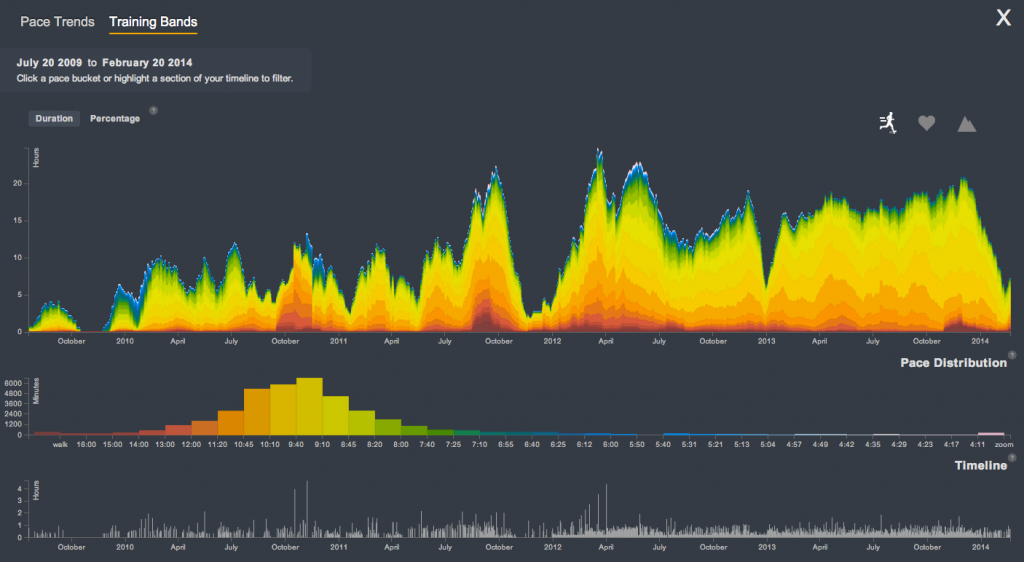
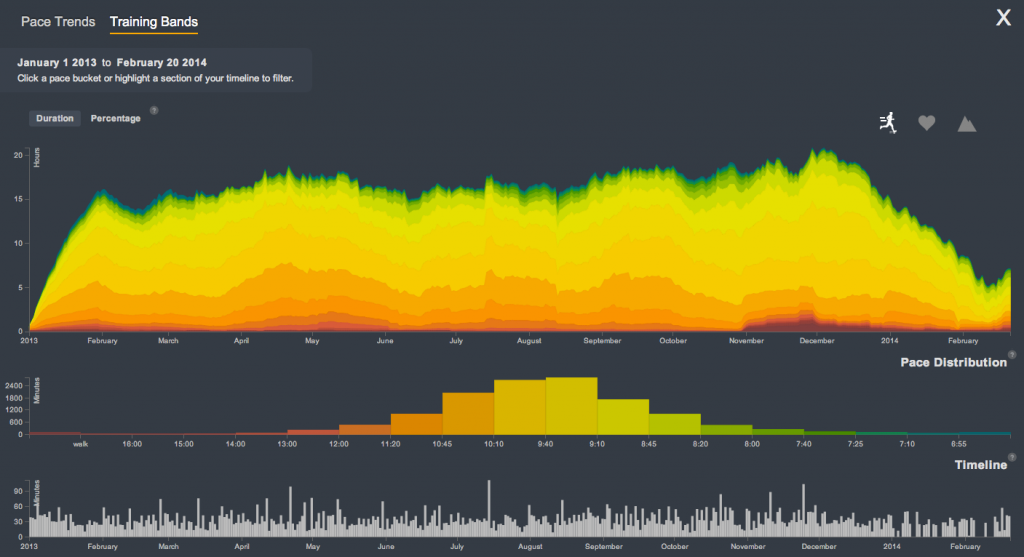
Where exactly is the option to set the minimum date for the stats?
You can set the mininum date on your profile settings page on the right side below your email address.
Ah, thanks – I had looked at the profile page but managed to miss the setting.
Hi. Garmin updated their garminconnect site. No I can`t sync my runs from there to Smashrun. Today 21.2.2014, I added my to runs manually, but what do I have to do, to able to sync them automatically.
I don`t understand this:
“Hide data, HRR, Garmin import, SSL
Posted February 21st, 2014
Early this morning, we released a patch and a couple of new additions that apply to both Smashrun and Smashrun Pro users. Let’s start with the new stuff!
Hide data before a certain date.
If you’ve ever taken an extended break from running or if you’ve ever used an app/device for a period of time that was uncalibrated/had erroneous data, hiding your runs before a certain date will help you “clean up” the stats displayed on your dashboard. You can set the date from your settings > profile page.
For example: the dashboard on the left shows long gaps in “Miles per month”. By setting a minimum date to display stats, the revised dashboard on the right zooms in on the consistent data and automatically updates all the summary details.”
My device is Garmin 610, and everything worked fine, before Garmin updated their connectgarmin.com site
You might have to reconnect (re-authenticate) your Garmin credentials since many users were disconnected by Garmin during their update. If you’re still connected to Garmin within your settings > sync page, you might want to unlink your account and re-enter your credentials. Then set a minimum import date of today and try to sync your latest run. Let us know if that doesn’t work and drop us an email at hi@smashrun.com!
Hi,
Do you mind to share how you got the login to work again to garmin connect? quite struggling here… thanks!
Not at all! You can re-link your Garmin account here: https://secure.smashrun.com/settings-sync.
If you’re currently connected but it’s not working, click ‘unlink’ first.
Then re-enter your Garmin credentials, as needed, and click ‘connect’.
Once you’re connected, remember to set a minimum import date if you’re also linked with Nike+. Then click ‘sync’ whenever you’re ready.
If you have any trouble with it, drop me an email: jacklyn@smashrun.com.
Settings -> Profile -> HRR:
” In fact if you take two people who by every other measure are equally as healthy but one of them has a resting heart rate 10bpm higher than the other, then there’s a 16% higher chance that person will die in the next year than the one with the lower resting heart rate.” —> isn’t there an error somewhere in the description? are we not supposed to live longer with a lower HR? or did I miss something? 🙂
Actually, the sentence just before that quote answers your question: “…but even among healthy people in apparently the same physical condition, people with a lower resting heart rate tend to live longer” –> so the sentence that you quoted is just saying, all else being equal with the only difference being that one healthy person has a lower resting HR (RHR) than the other, the one with the lower RHR will live longer. To put it the other way around, the person with the RHR that’s 10BPM higher has a 16% higher chance of death within the next year. A rather grim way of putting it, but these studies tend to be overly dramatic in their delivery sometimes: http://heart.bmj.com/content/early/2013/03/21/heartjnl-2012-303375
OK, I thought it was saying that the people with the higher RHR will statistically live one year more than the healthy one. My understanding of “the next year” was not clear. Thanks for this clarification!
Thanks – the hide data option is incredibly helpful
Hello
I have un synced and reconnected my garmin but the auto sync feature is still not working. Is there still a problem?