We’ve improved sharing on Smashrun! Now you can choose between three different images to share on Facebook or Twitter, and highlight the information that matters most for that run.
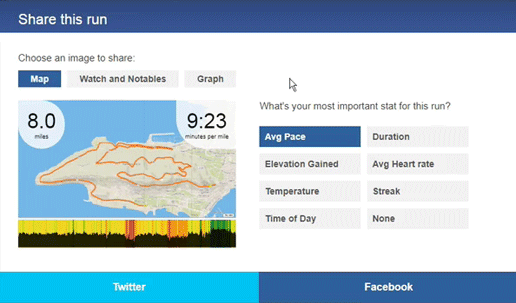
Runs with GPS
Take advantage of the Smashrun Pro map and share a more detailed visualization of your running route. Choose to display your pace graph, elevation profile, or HR data depending on the type of run.
For example, intervals tend to look better when visualized by pace.

Whereas, trail runs are often better viewed with an elevation profile.

Footpod runs
Similar to our original format for shared runs, activities that only contain pace data and lack GPS can be shared as pace graphs including the HR, if available. You can also choose to share GPS runs this way, if you don’t want to publicly post your map.
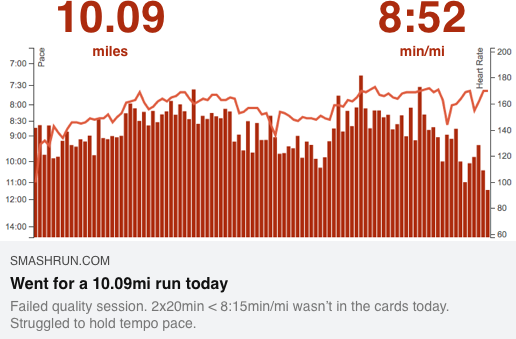
Manual entries or treadmill runs
And if you happened to run indoors or don’t want to share your route/pace graph, due to bad GPS, you can also share a watch face with two data fields including the run’s notables. And if there are more than 5 notables, we’ll take the top 5 🙂
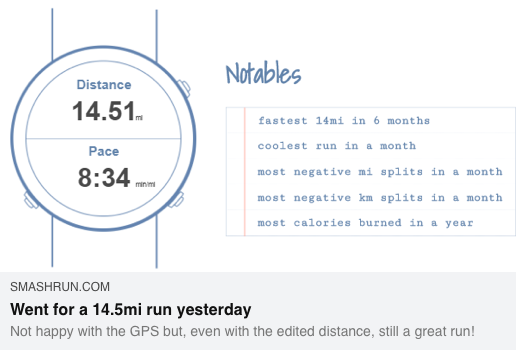
Your privacy settings will still apply to how you share your runs. And you can share the same run in different ways depending on what you want to post on Facebook or Twitter. Currently, the Facebook sharing option will now also allow you to post a run to a group instead of just your timeline. Win!
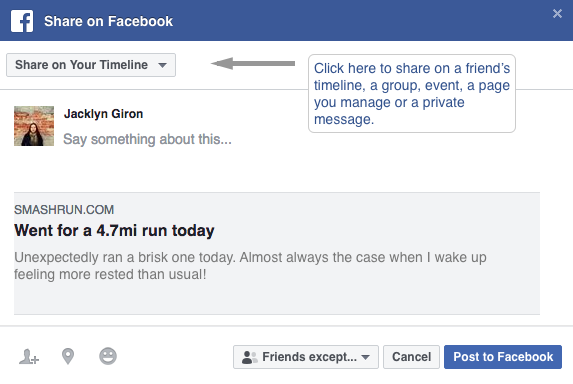
From the share modal, you can also control how you want to be prompted to share your runs. You can choose to be prompted after each new run, after only particularly good runs, or to never be prompted at all.
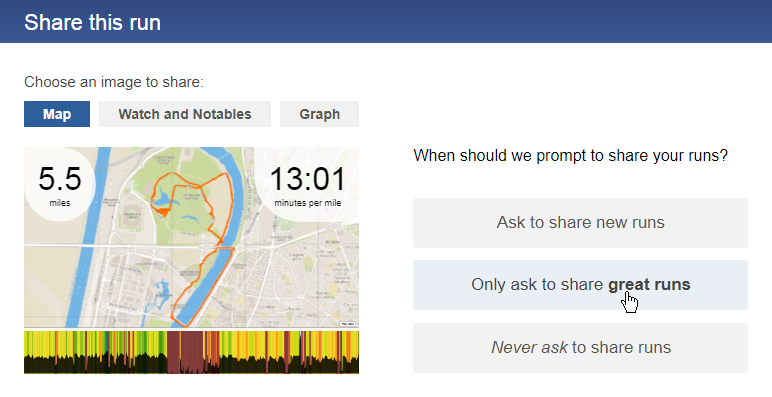
Regardless of which option you choose you can always manually share a run by clicking on the share icon from your “By run” or “Run list” page.
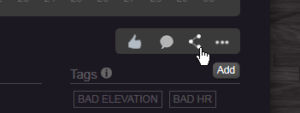
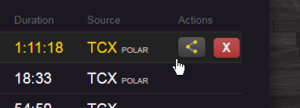
Questions about sharing? Leave us a comment or send us an email at hi@smashrun.com.
Now go share some great runs!

Using smashrun on mobile as I often do, it would be useful if the share options also included a simple ‘copy url to this run’ option. This would greatly facilitate posting links via other platforms. At present I work around this by pretending that I want to compose a tweet and then cutting the link out of the generated tweet.
That’s a good thought. I’ll see what I can do.
Thanks 🙂
Can I make another suggestion …
Smashrun is getting close to being my primary platform, sure I use Garmin (because that’s my device manufacturer) and Strava, because of the large (is it the largest?) active and social user base … But Smashrun is more useful to me in reviewing and analysing my data than either of those, however my primary platform remains my trusty personal Excel sheet 😉 And that is primarily because it handles my PRs better than any of the above. So to my suggestion, in addition to the existing ‘race’ tag, it would be useful to be able to add official distance and time to ‘race’ tagged activities. Thus PRs would be as actually recorded in events not as interpolated/interpreted by Smashrun. To truly compete with my Excel sheet it would then need to be able to produce PR progressions and ranked lists of top performances – both these on a per event basis.
Or two? (It is Christmas after all 😉 )
Could you possibly preserve the original lap points recorded on my Garmin? Interval sessions, for example, are much easier to review when the effort and recovery intervals are separated as the session was originally done rather than split into arbitrary miles or kilometres.
Happy New Year 😉
Hi Stuart,
Having more details around races is something we want to do, but haven’t gotten to yet. Perhaps, because like so many things, it’s easy to get caught up in the idea of “the best way to compare, discover, and analyze your performance in races” and forget that really just storing the race name and official time would be good enough for 80% of what most people need.
That said, what I think the easiest thing to do is just edit the distance/time to the official results. That’s what I do, and it works well. When you open the map you’ll still see the details as recorded by your Garmin, but the PRs and overview pages will use the edited (official time).
Your laps should be getting picked up from your Garmin. The only reason they might not be is if your import source is set to JSON instead of FIT. If you email a FIT file and the expected laps that aren’t showing up, I can diagnose this for you.
Appreciate the kind words and support! Strava and Garmin are both billion dollar companies, so the fact that our team of 3 is able to compare favorably is always nice to hear.
Hi guys, thanks to think about people like me using smashrun and do not count in miles but in km. All is ok on the website (I use km instead of miles) but when we publish a run on Facebook it’s in miles. Regards !
Same on Twitter for me unfortunately 🤔
We released a patch on Monday night that should’ve fixed this issue. Did it happen for a run you tried to publish yesterday? Or did you try to re-publish the same run?
I’ve tried on Sunday. I did a run tuesday evening which I didn’t issued on Facebook or Twitter yet. I’ll try soon as you tell us you’ve patched the issue and I’ll send to you a feedback 😉
Are you able to just save the image? It would be nice to be able to as I have no interest in sharing them on Facebook or Twitter.
We’ve had a few requests for this. We’ll start work on it.
Some others have requested an image they could download then save to Instagram. How are you anticipating using the image? Would you add to a blog? or perhaps send to someone in an email?
Yea, largely for Instagram and to just keep more memorable runs on my phone as well.
Ok Jacklyn thanks a lot for having fixed that. It work great for FB and twitter too but… yes there is a ‘but’… the image of the run is corrupted or some parts are missing. Not at all the same as the original when it is published. Something to fix also 😉
I’m assuming it’s the missing map tiles? We’re working on the next patch 😊
Yes it is. It was working last Sunday. Weird that it doesn’t work anymore this wednesday. No doubt you’ll fix it. Thanks!
How about sharing to Instagram?
Ok. We added an image download, so you can save it and share it on Instagram.
Thanks Smashrun team, everything’s working fine now ! 🙂
At the end of each month I usually share the monthly stats to Facebook. There use to be a button under the “(Month Name) running report” heading. Am I missing how to do that now, or has that feature went away? Thanks!
Hi Can I export my run data to my computer?
Sure. From the top menu select Settings > Export. Then expand Export Data and select “Request new bulk export”
Hey, this function is great! One bug I have noticed: when using kilometers the markers on map still show up as miles (even though the total distance and pace in the corners are correct).