Last night, in preparation for next week’s release, we added two new tags within the By Run page that allows you to exclude bad elevation and/or HR data from any runs. So, in the event that you lose GPS, find yourself with spiky elevation or HR, you can just click on the “Bad Elevation” or “Bad HR” tag and we’ll remove it!
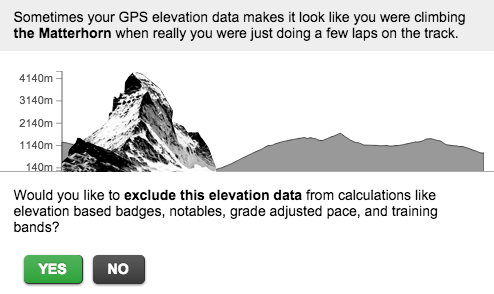
You can use the tags for personal reference (e.g. they won’t recalculate anything) or you can use the tags to actually remove the data from any calculations or visualizations where they apply.
For Smashrun Pro users, you will be prompted if you’d like to exclude elevation data from the Overview pages, the Pro Map, the Change in pace over route chart, and your Training Bands. If you click “no”, the elevation data isn’t actually excluded – it just highlights the tag.
For HR data, both Pro and non-Pro users can click on “Bad HR” to exclude HR data from a particular run. That means it will no longer show up on your pace chart. If you’re using Smashrun Pro, we’ll also exclude HR from the Pro Map and your Training Bands.
Note: if you’ve ever run with a friend and you’ve had to use their data because your watch died or your app flaked in the middle of the run, you can also use the bad HR tag to remove their HR in case they happened to track it.
And, if you mistakenly apply either tag, you can undo it by deselecting the tag(s).
We hope you find them useful!
- For Smashrun Pro users, when you double-click a highlighted segment on the pace chart, it now auto-zooms into that segment within the Pro Map
- We now detect “walks” and “run/walks” and have adjusted the way cadence is displayed for them in the Pro Map
- “Walks” will have the “fastest similar walks” instead of “fastest runs of a similar distance” displayed in By Run
- Duration is now displayed on the List page
As always, if you notice anything out of the ordinary, let us know by emailing us at hi@smashrun.com.

I like the walk feature, it helps to split up some of my workouts from my actual training runs. Great idea.
Hi there,
So it removes the whole data from the whole training as I can see. Do you plan a fine tuning on this feature? I mean it would more accurate just cut out the wrong segment like in my last run the first minutes of the heart rate data (my HR belt getting tired again I guess)
Cheers,
Peter
I totally agree, being able to correct data in general would be a great feature. It’s somewhere on the long list. This is mainly a quick solution to exclude data that could completely skew your stats. Also it’s a requirement for the new badges we’ll be releasing soon.
As they say the great is the enemy of the good. 🙂
Intrigued to see the mention of grade adjusted pace in the above picture…
Must be getting close?
Good work
It’s in the works, but no ETA yet, we’re working on several simultaneous projects, with the aim of making the new year full of new features.