After the last monster release we’re working on pushing out smaller a more regular upgrades.
Here’s the latest:
- Address an issue some users are having with the Nike import. This won’t solve everyone’s problems, but it’s a start. Expect more patches over the coming days.
- Allow easy access to multiple runs on the same day.
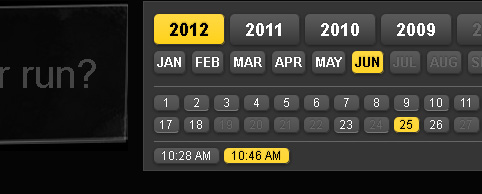

I like it. It may even inspire me to do “2 a days”.
Perfect. Thanks. I’ve been wondering how to do this.
Awesome. I too have wondered how to do this, and normally drop back to the list
The same day multiple run feature is badass. Saw it in, and instantly made my experience better.
Great, but how can I delete a run? I had issues importing runs for a while so I manually added them- now that the syncing is fixed I would like to delete the non nike+ runs.
Anyone have any idea?
Sorry for the delay Charlene, I somehow missed your comment.
You can delete a run by going to the Run List page, and then mousing over the run you want to delete and clicking delete.